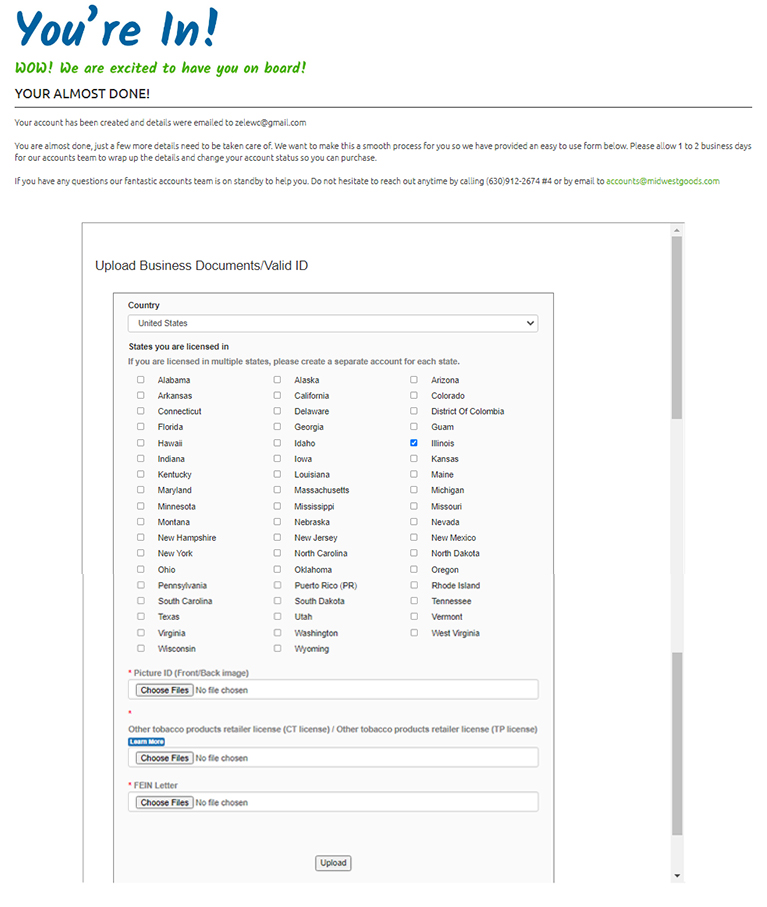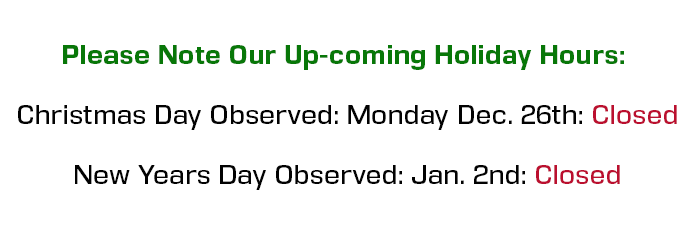How To Create An Account
Creating an account with Midwest Goods:
1. Click the "Create an Account" link as shown in the following screenshot.
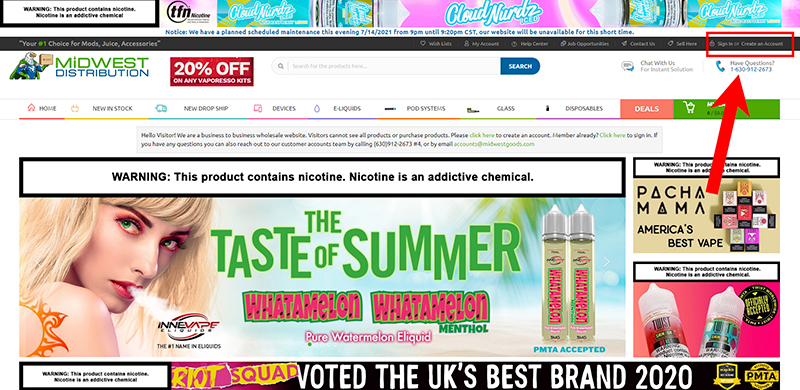
2. Next enter you email to verify it.
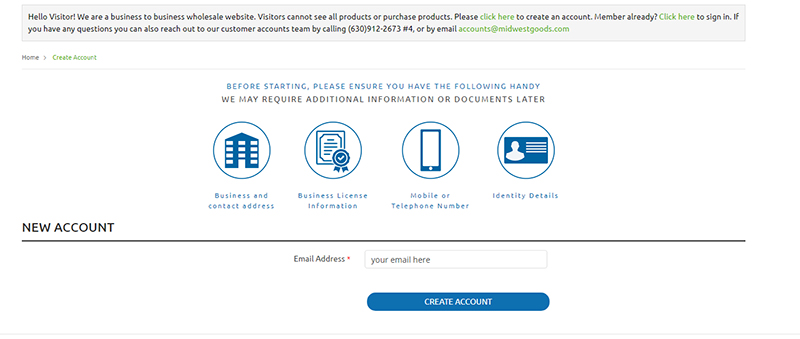
3. Open your email account and look for the email from MidwestGoods. If you do not see an email please check your spam. If the email was sent to your spam,
Mark as not spam. Next click the verify email button.
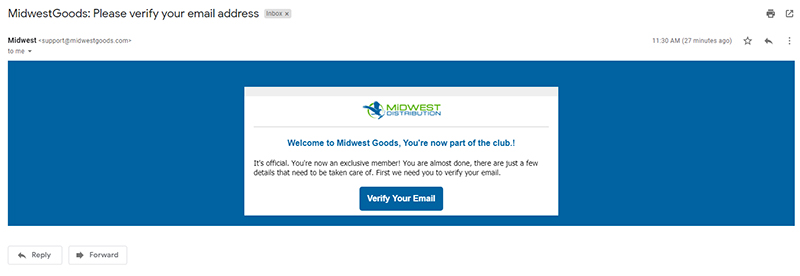
4. Next, you should be redirected to the webpage that has a form for you to fill out. Enter all you information on this form.
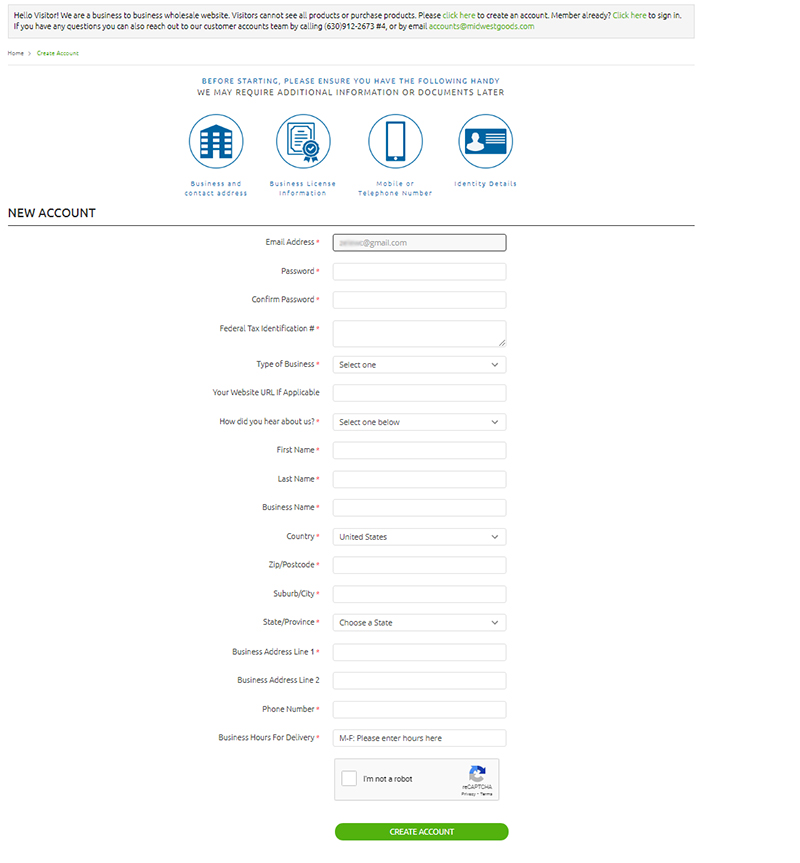
5. Last Step! You will be directed to a webpage that will allow you to upload your business documents. This is an important step as we have to verify that you are a licensed business, and uploading your documents here will speed up the process for account approval. After you have attached your documents click "Upload" at the bottom of the form. Once uploaded, our accounts team should be in touch within 48 to 72 hours. If you have questions or need to speak with someone please call (630)-912-2673 #4 or email:accounts@midwestgoods.com.